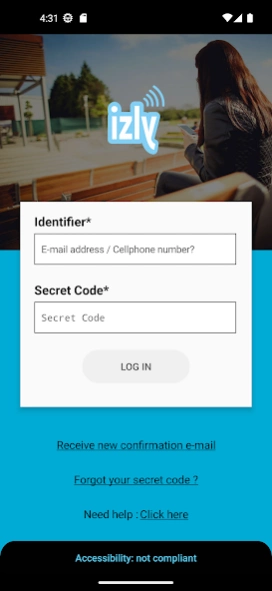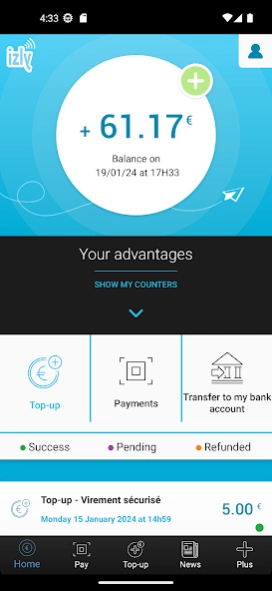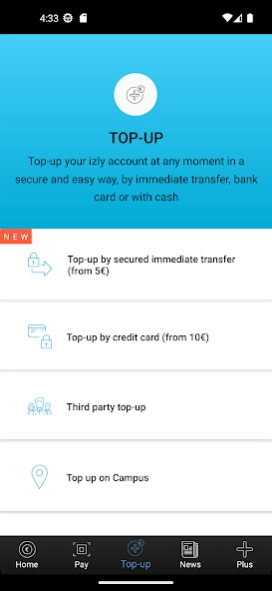Izly 5.7
Continue to app
Free Version
Publisher Description
Izly - Pay on campus, recharge your account, enjoy discount offers!
Izly is the payment solution used in the campus.
Izly With the app you can:
- Payable on campus with your student card or mobile phone by QR Code
- Recharge your account Izly (especially with your credit card or your bank account), directly from your mobile phone
- Access to great deals and discount offers,
- Send money to your loved ones,
- To collect money from your contacts to get a refund after a night or purchase a common gift.
To register for the service, click the link you have received or nepasrepondre@izly.fr support@izly.fr. This will take you to the page where you can register your personal information and registration Izly. Then run the application on your phone and log in using your username (email address or mobile number) and password.
The application asks include the following permissions:
- Contacts: used only to provide phone contacts during a remittance. These are never transferred to the service.
- Id devices and call information: unused. Presence required to support older versions of Android.
For any question or problem encountered, you can complete the "Help & Contact" site http://izly.fr
The team Izly
Izly is operated by S-money institution of Groupe BPCE.
About Izly
Izly is a free app for Android published in the Chat & Instant Messaging list of apps, part of Communications.
The company that develops Izly is Xpollens. The latest version released by its developer is 5.7.
To install Izly on your Android device, just click the green Continue To App button above to start the installation process. The app is listed on our website since 2024-04-10 and was downloaded 2 times. We have already checked if the download link is safe, however for your own protection we recommend that you scan the downloaded app with your antivirus. Your antivirus may detect the Izly as malware as malware if the download link to fr.smoney.android.izly.REC is broken.
How to install Izly on your Android device:
- Click on the Continue To App button on our website. This will redirect you to Google Play.
- Once the Izly is shown in the Google Play listing of your Android device, you can start its download and installation. Tap on the Install button located below the search bar and to the right of the app icon.
- A pop-up window with the permissions required by Izly will be shown. Click on Accept to continue the process.
- Izly will be downloaded onto your device, displaying a progress. Once the download completes, the installation will start and you'll get a notification after the installation is finished.